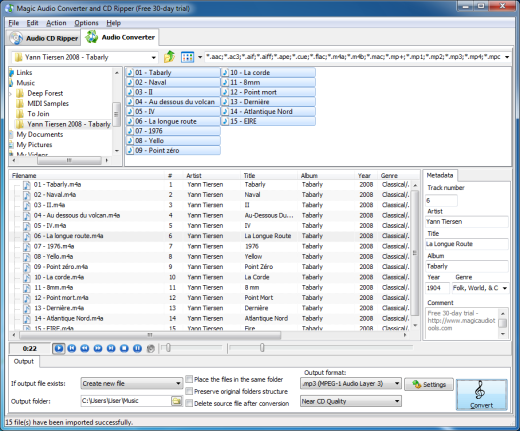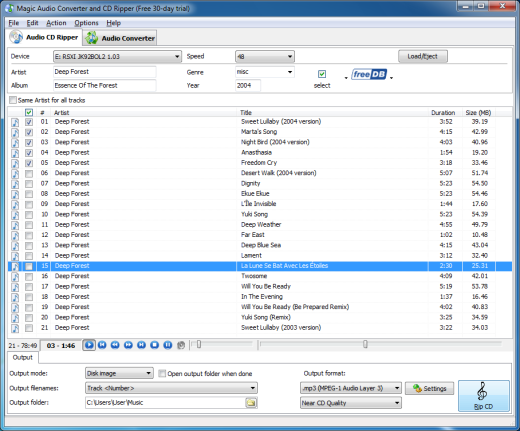Best Audio Converter and CD Ripper - Magic Audio Converter
Effortlessly backup your music collection into popular formats like AAC, MP3, WMA, or WAV. Create a pristine FLAC library with just a few clicks:
Effortless CD Collection Backup
Magic Audio Converter and CD Ripper offers a quick, one-click solution to back up your entire music collection. Easily rip your Audio CDs into a variety of formats, including AAC, MP3, OGG, WAV, WMA, and more. You can also create a lossless FLAC library for pristine audio quality.
Seamless CD Ripping
With Magic Audio Converter and CD Ripper, ripping audio CDs is a breeze. Simply insert a CD, and the program will automatically retrieve album and track information from the Free DB database. Select your desired output format, and let the tool do the rest.
Audio Format Conversion Made Easy
Easily convert music between a wide range of popular audio formats. Magic Audio Converter and CD Ripper can handle Audio CDs, individual files, or entire folders filled with audio files. It lets you create a music library in your preferred format, whether it's MP3, WMA, FLAC, OGG, or others.
Play Your Music Anywhere
Different media players prefer different formats. Magic Audio Converter and CD Ripper allows you to convert your Audio CDs directly into the format supported by your portable player. Skip intermediary steps and avoid the need for third-party software.
Efficient Music Library Management
Organize your music collection with ease. Use this audio converter to manage your diverse music library and ensure compatibility with your favorite portable player.
Enjoy Your CDs on Your iPod
iPods don't play CDs, but you can rip Audio CDs directly into an iPod-friendly format. Transfer your music to your Apple iPod without quality loss or the need for iTunes. Magic Audio Converter and CD Ripper supports native iPod formats like AAC, M4A, M4B, and ALAC, ensuring the best sound quality.
Lossless CD Collection Backup
With a range of lossless audio codecs, Magic Audio Converter and CD Ripper lets you back up your entire CD collection without compromising audio quality. The versatile FLAC format is ideal for long-term storage, while ALAC-encoded files are lossless and directly playable on your iPod. The tool works seamlessly with the CD audio grabber for high-quality results.
Built-in Tag Editor
Edit metadata tags for each file effortlessly with the integrated tag editor in Magic Audio Converter and CD Ripper. It supports various tag formats like ID3v1.1, ID3v2, APE 1.0, APE 2.0, OGG, and WMA tags.
User-Friendly Interface
Magic Audio Converter and CD Ripper boasts an intuitive user interface available in 12 languages, making it accessible to a global audience.
Batch Operation and Playlist Support
Magic Audio Converter and CD Ripper offers convenient batch mode and supports multimedia playlists like .m3u, .m3u8, and .pls. It preserves the original folder structure during batch conversion.
Exceptional Value
If you're looking for an affordable and feature-rich audio converter supporting numerous audio formats, you've found it. Try Magic Audio Converter and CD Ripper and say goodbye to the need for additional audio grabbers or MP3 converters.
Key Features of Magic Audio Converter and CD Ripper:
• Backup audio CDs into your preferred format
• Support for a wide range of compressed and lossless audio formats
• Transfer music from audio CDs to iPod or other media players
• Support for formats like MP3, MP4, WMA, WAV, FLAC, AAC, M4A, OGG, and more
• Built-in tag editor for comprehensive metadata management
• User-friendly interface available in 12 languages
System Requirements for Magic Audio Converter and CD Ripper:
Minimum System Requirements:
• Microsoft Windows XP/Windows Vista/Windows 7/Windows 8/Windows 8.1/Windows 10 (32-bit and 64-bit)
• 1.0 GHz or faster processor
• 512 MB RAM
• 10 MB free hard drive space
Recommended System Requirements:
• Microsoft Windows XP/Windows Vista/Windows 7/Windows 8/Windows 8.1/Windows 10 (32-bit and 64-bit)
• Pentium 4 or faster multi-core processor
• 1 GB RAM
• 10 MB free hard drive space