MP1 Merger, MP1 Joiner - Merge MP1, Combine MP1, Merge MP1 files together.
How to merge audio files to mp1 with MP1 Merger:
 Online MP1 Merger, install it and run.
Online MP1 Merger, install it and run.
Start MP1 Merger.
To start the join process, double-click the Magic Audio Merger shortcut on your Desktop.

After the program starts, browse to the location where you have the mp1 files that you want to merge. For example, here we go to C:UsersPublicPublic MusicSample Music, where we can find some sample mp1 audio files.
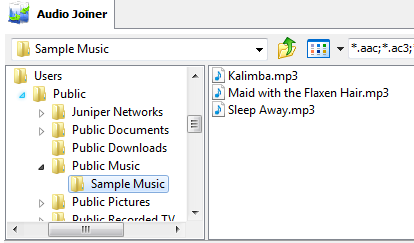
Take your mouse and drag over the mp1 files to select them. Then drag them to the middle part of the window (where it says Drag audio files and folders here).
The window is populated as shown below.
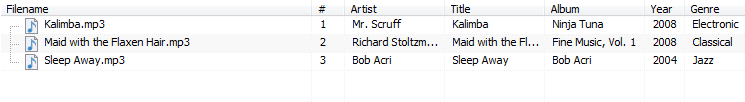
Next, you can enter or modify the tags on each input file. For example, you could type a different artist name, title of the song, album name, year, genre or comment.
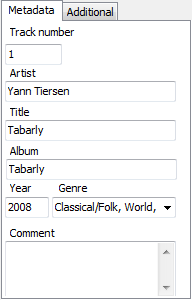
If you are curious about what a song sounds like, use the audio player controls to play the song on your system.

Finally, set the output options, such as what MP1 Merger should do if the output file already exists, where to save the output file, the format of the output and the quality.
For merging/mergeing files, be sure to select the Insert silence check box and also enter the number of seconds for the pause between tracks.
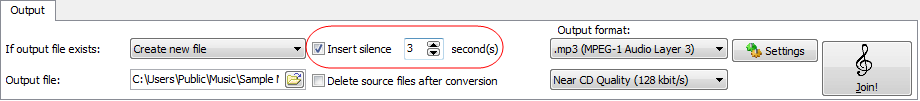
You can click ![]() to access even more options for the output file: mode, quality, sample rate, bit rate, filtering and more.
to access even more options for the output file: mode, quality, sample rate, bit rate, filtering and more.
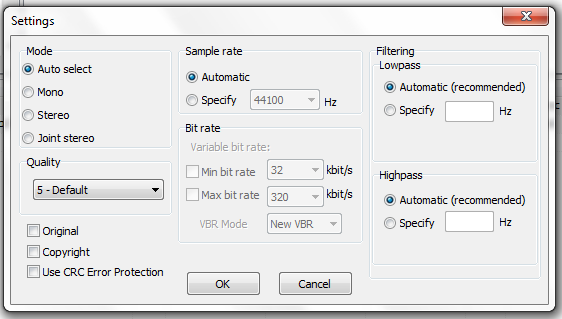
When you have specified all of the options, click  to start the merging process.
to start the merging process.
The MP1 Merger tool displays a progress window to show you what it’s doing.
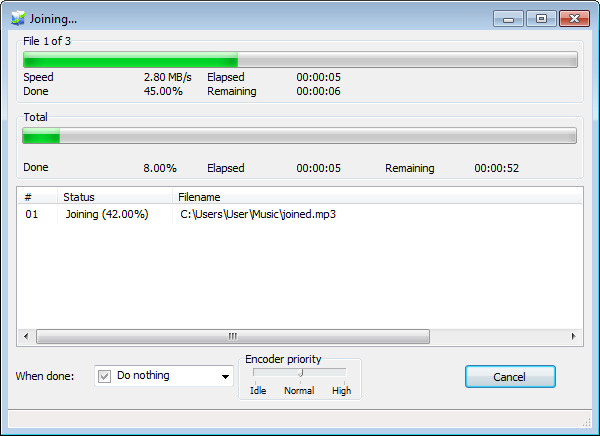
You can specify an action for the computer when the merging process is finished.
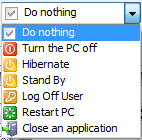
After the process finishes, click  to return to the main program.
to return to the main program.
Tags
mp1 merger free download | mp1 merger online | online mp1 merger download | merge mp1 files online | mp1 join online | merge mp1 online | combine mp1 online | mp1 joiner download | mp1 join | combine mp1 files | mix mp1 online| merging mp1 files online


